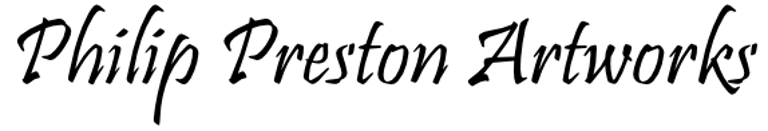Creative Digital Art Ideas And Styles : Crow Quill Pen
Using Studio Artist 5.5 to create digital artworks with crow quill ink pen hatching, which can be used as beautiful wall art prints for your home or office.
Philip Preston
7 min read


What Is A Crow Quill Pen?
The crow quill pen, a tool cherished by artists for centuries, is renowned for its precision and versatility. Traditionally, it comprises a delicate metal nib attached to a slim handle, capable of creating both fine lines and broad strokes. This flexibility makes it an artists favourite for producing things involving intricate line work, such as the digital example shown above.
The name for crow quill pen's comes from the traditional use of quills from crows (or similar small birds) as the pen's writing instrument. Historically, artists and scribes would craft pens from the flight feathers of crows, which provided a fine, durable nib suitable for detailed work. The term "crow quill" has persisted even as materials and manufacturing methods have evolved. Today, crow quill pens typically feature metal nibs that mimic the fine lines and precision of their feathered predecessors, but the name remains a nod to their historical origins.
The Historical And Traditional Crow Quill Pen
Artists appreciate the crow quill pen for its ability to produce expressive and nuanced artwork, from the sharpest edges to the most delicate curves. In traditional settings, crow quill pens are used with ink, requiring a careful and practiced hand to control the flow and intensity of the lines. The artist dips the nib into an inkwell, then applies varying pressure to create lines of different thicknesses. This technique allows for a high degree of control and detail, making crow quill pens ideal for work that demands precision and finesse, such as architectural drawings, botanical illustrations, elaborate engravings, calligraphy, and detailed illustrations.
The Modern Digital Art Crow Quill Pen
With the advent of modern digital artwork software programs like Studio Artist 5.5, the crow quill pen has found a new home in the digital realm. These software programs simulate the unique characteristics of the crow quill pen, allowing artists to achieve a similar level of detail and expressiveness without the need for physical ink and paper. Studio Artist 5.5, in particular, offers tools that replicate the nuanced line work and dynamic range of the crow quill pen, enabling artists to explore new creative possibilities and streamline their workflow. By merging traditional techniques with cutting-edge technology, artists can now enjoy the best of both worlds, bringing the timeless elegance of crow quill pen drawing into the digital age..
Crow Quill ink pen art can now be created with modern digital artwork program's, enabling people with few or no drawing skills to create beautiful artworks that digitally simulate this traditional artistic methodology, and are wonderful examples of artwork that can be used as wall art for your home and office. An example of crow quill digital art is shown left.
This blog post gives a brief introduction to crow quill pens and artwork, then gives a few examples of digital art created with factory preset's from Studio Artist 5.5, a modern image application program.
Finally, a crow quill pen digital drawing is combined with other Studio Artist outputs to show how artworks suitable for home or office wall art can easily be produced with modern software programs.
Digital Crow Quill Artwork Example
In the section below, an example is given showing how crow quill pen digital outputs can be combined with other digital outputs to create artworks for yourself or others. In this example, the process was started by using an AI text to image generator, namely Stable Diffusion (Automatic 1111) to create a 'start image' that is subsequently worked on with Studio Artist to add additional creative inputs. Copies of the start image (left) and final image (right) are shown below.
Studio Artist 5.5 comes with a large number of factory crow quill pen preset's, and a selection of these are shown below, all of which are located in the Paint Synthesiser Classic operation mode. Some of these, for example, the first three, could be used for artworks in their own right with no additional input needed, while others, for example, the last 3, might be better combined with other Studio Artist presets to add details that define the finished artwork better.
In addition to black and white examples like the one's above, Studio Artist can also produce colour versions of crow quill pen outputs, including some with a painterly style. A few examples are shown below. Some of these work well as artworks in their own right, while those with a more abstract style would probably work better when combined with other artwork elements to produce a more clearly defined subject matter. All of this is down to personal choice of the artwork creator.
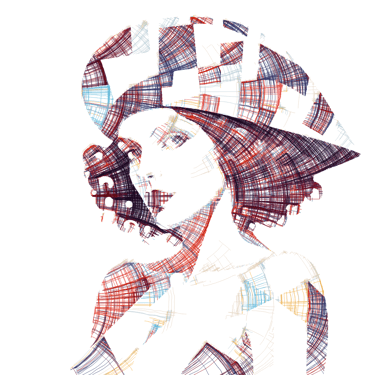





2


Examples Of Digital Crow Quill Art Using Studio Artist 5.5
Defining Characteristics of Crow Quill Pen Artwork
Crow quill pen artwork is distinguished by its precise, fine lines and ability to create intricate details. The primary characteristics include:
Line Variability: Crow quill pens allow for a range of line thicknesses, from the thinnest, delicate lines to broader, more substantial strokes, depending on the pressure applied by the artist. This variability makes the pen ideal for detailed illustrations, calligraphy, and complex line work.
Control and Precision: The fine nib of a crow quill pen offers exceptional control, enabling artists to execute meticulous and controlled drawings. This precision is particularly valuable in fields such as botanical illustration, architectural drawings, and detailed sketches.
Expressiveness: Despite its precision, the crow quill pen can also produce expressive and dynamic lines. Variations in pressure and angle can convey a wide range of textures and emotions, adding depth and character to the artwork.
Ink Flow: Traditional crow quill pens use ink, which can be manipulated to achieve different effects. The flow of ink can be controlled to create smooth, consistent lines or more textured, varied strokes.
When comparing traditional crow quill pen techniques with their digital counterparts, several key differences emerge:
Physical Medium vs. Digital Tools: Traditional crow quill pen work relies on physical ink and paper, where the tactile feedback from the pen and the texture of the paper play significant roles. In contrast, digital versions simulate these characteristics using software tools, where the pen's pressure sensitivity is replicated through styluses and tablets.
Consistency and Control: Digital tools often provide more consistency and control over the final output. Artists can undo mistakes, adjust line thicknesses easily, and experiment with various effects without the limitations of physical materials.
Versatility and Experimentation: Digital crow quill pen techniques offer greater versatility in terms of experimenting with different styles and effects. Artists can easily switch between different brushes, colors, and textures, allowing for rapid iteration and creative exploration.
In conclusion, while the defining characteristics of crow quill pen artwork remain consistent across both traditional and digital mediums—namely line variability, precision, expressiveness, and ink flow—the digital realm offers additional advantages in terms of control, consistency, and experimentation. Embracing these tools allows artists to push the boundaries of their creativity while honouring the timeless elegance of the crow quill pen.


For the first stage, Studio Artist's Sketch-Crowquill preset was used to create the output shown left. When compared to the original Stable Diffusion start image, it can be seen that the portrait and hat borders are maintained and crow quill ink lines of various lengths and thicknesses are used for the dark regions of the original, while the lighter white areas are unaffected and remain the same. Click on the thumbnail image to see a larger size version, where the fine lines produced by the preset can be seen more easily.


For the second stage, Studio Artist's Acrylic - Blend Dry Brush preset was used to create the output shown left. This brush was used selectively to darken and emphasise just those areas around the face, neck and hat underside, making it visually more prominent, then the opacity was reduced to ensure that crow quill pen lines in this area were still visible and not lost from the first stage. Click on the thumbnail image to see a larger version.
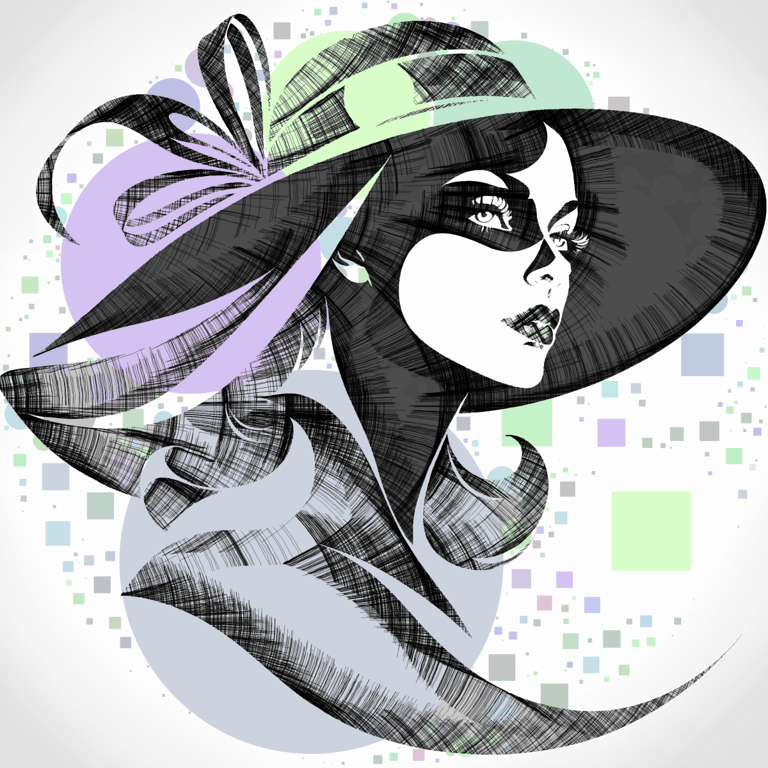
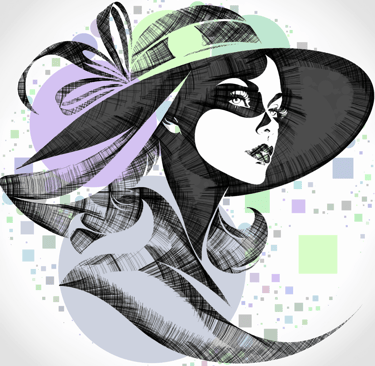
For the third stage, a Studio Artist custom brush was created to add a series of different size circles and squares to the image background. The custom brush is part of the Modular Synthesized Graphics (MSG) operation mode and was created from an article shown on the Studio Artist website here regarding generating abstract imagery based on close packed circles, historically called an Apollonian Gasket. Some adjustments were made to opacity and blending modes so that the added circles and squares did not cover up the crow quill pen output from the first stage. Click on the thumbnail image to see a larger version.


For the fourth stage, a Studio Artist diffusion preset was used to add brush style outlines to the image, creating white separation between the image's various area's, for example, between the edges of the crow quill pen output and the underlying circles and squares added in the third stage. Some adjustments were also made to opacity and blending modes to show this as a white brushed line, rather than a coloured outline. Click on the thumbnail image to see a larger version.


For the final stage, some colour adjustments were made to reduce colour variation so that primarily, remaining tones were limited to just blue and grey. This is just a personal preference and any suitable combination of colours could have been used. Further adjustments to brightness, contrast, colour and clarity were also made using an image editor. Click on the thumbnail image to see a larger image of the final version.

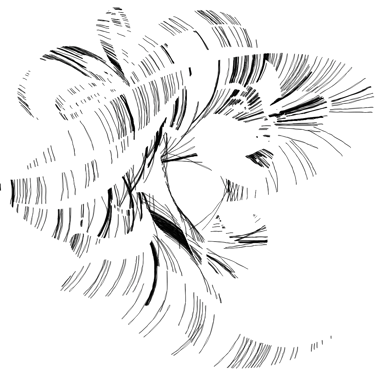

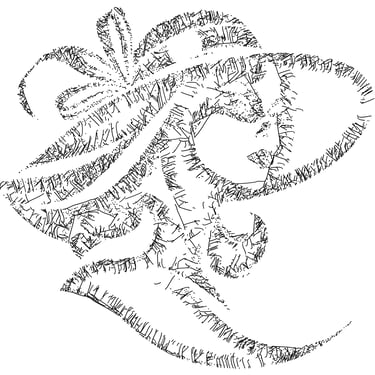

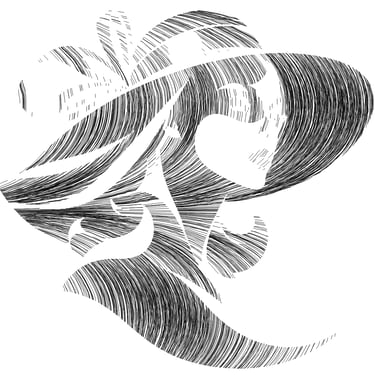
1
Crow Quill Pen For Digital Artworks
Examples of crow quill artwork and other art styles are available for purchase as wall art and other products in the Philip Preston Fine Art America / Pixels store
© Copyright Notice
All images copyright Philip Preston photography and digital art. No images by Philip Preston are in the public domain and must not be copied or used for any purpose unless agreed in advance. Use the Contact Form on this website for any enquiries about usage.